Version 1.12 of the Proton Mail Android app makes it easy for anyone to manage multiple Proton Mail accounts right on their phone. This feature allows you to be logged into multiple Proton Mail accounts at the same time, and easily switch between their inboxes.
Multi-account support
We have received numerous requests from small- and medium-sized business owners, as well as several larger non-profit organizations, for multi-account support. Having one email account for work and another for friends and family can help individuals stay organized. But business executives often have to manage multiple, role-based email accounts, like support@, sales@, and admin@. Until now, accessing multiple accounts on your Android meant constantly logging in and out. That hassle is now over.
Support for multiple accounts is built into the Android app, allowing you to quickly switch between your accounts. This makes it easy for you to use Proton Mail to handle your business communications(nouvelle fenêtre), even when you’re on the go. Users can have one Free account and an unlimited number of paid accounts logged in at the same time within the app.
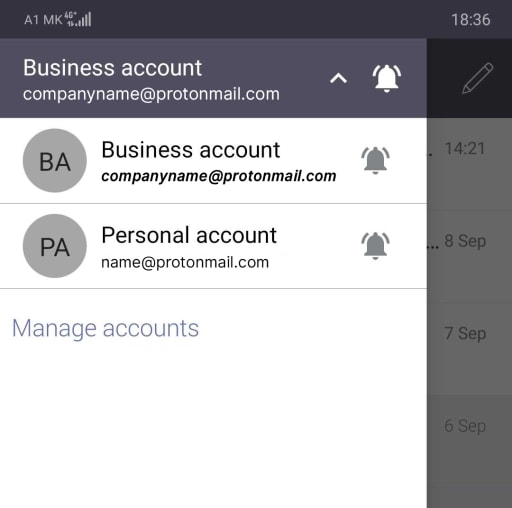
You can effortlessly switch from one account to another…
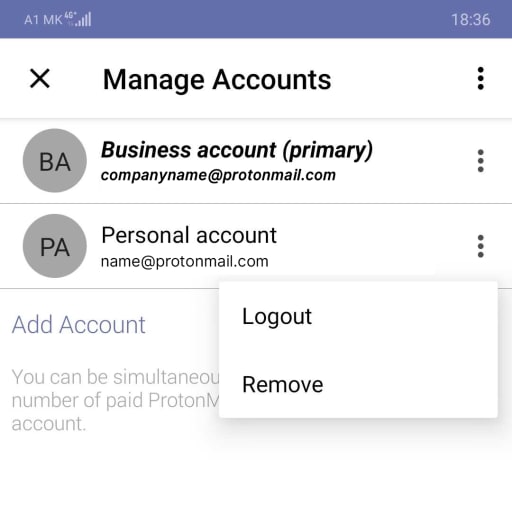
and also add or remove accounts from the app.
Updated Settings menu
We have redesigned the Settings menu to make it easier for multi-account users to manage their different accounts. The settings are now split between account settings (which are settings for the account you are using) and app settings, which apply to the entire app and all the accounts active on it.
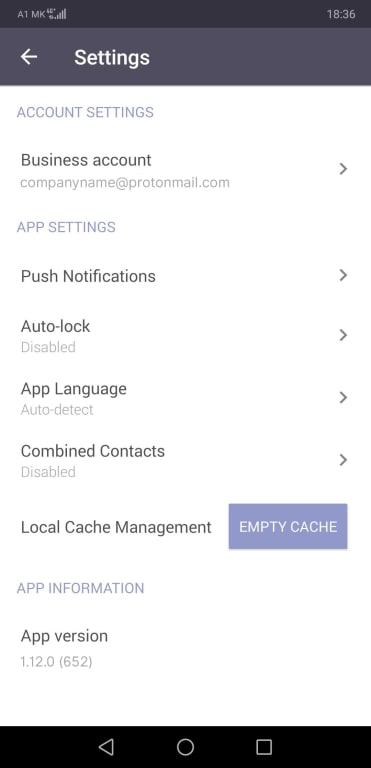
App settings let you control the options that affect the app no matter which account is logged in.
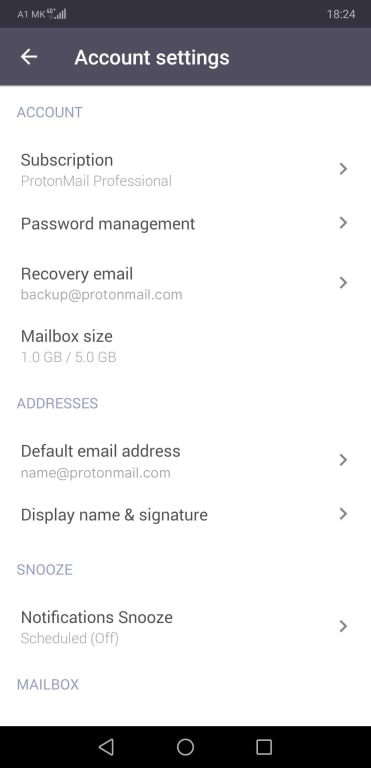
And Account settings allow you to access all the options for the account you are currently using.
This update makes it even easier for you to stay on top of your emails on Android. Download Proton Mail for Android(nouvelle fenêtre) and start sending and receiving emails from multiple accounts in privacy and security.
Moving forward, you can expect many more changes for Proton Mail Android, including the upcoming addition of encrypted text search and a redesign of the entire app for a more modern look and feel. Follow us on Twitter(nouvelle fenêtre), Facebook(nouvelle fenêtre), Reddit(nouvelle fenêtre), and Instagram(nouvelle fenêtre) to stay up to date with the latest news and let us know what you think!
Best regards,
The Proton Mail Team
You can get a free secure email account from Proton Mail here.
We also provide a free VPN service(nouvelle fenêtre) to protect your privacy.
Proton Mail and Proton VPN are funded by community contributions. If you would like to support our development efforts, you can upgrade to a paid plan(nouvelle fenêtre). Thank you for your support.






