At Proton, we’re committed to building privacy-focused products that are convenient to use and improve your productivity. Last year, we released the new mobile apps for Proton Calendar and Proton Drive, letting you manage your schedule and upload important files on the go. However, we’re always thinking of new ways to improve our web apps, which is why today we’re happy to share the launch of a new feature: the side panel!
With the new side panel, you can:
- Access Proton apps quickly
- View, create, or edit calendar events
- Organize and reach out to your contacts
Located at the top right of the Proton Mail, Proton Calendar, and Proton Drive web apps, the side panel gives you the big picture of your inbox, calendar, and contacts without needing to switch back and forth between different tabs.
Manage your calendar right from your inbox
We often use email to set up meetings and events in our personal and professional lives, so seeing your inbox and calendar side by side can help you better manage your schedule.
If you receive an email invite, simply select Open in Proton Calendar to expand the side panel and view your schedule. This will help you visualize how the event fits into your calendar, avoiding scheduling conflicts.

Besides viewing your schedule, you can also use the side panel to create and edit events and send out calendar invites.
A new home for your contacts
The side panel is also the new home for your contacts. From sending out invites for a birthday party to setting up a meeting with a business partner, you can use the side panel to start these conversations.
Use the search function to quickly locate a contact, or select the check box next to their name and click on the email composer icon at the top to start writing an email.
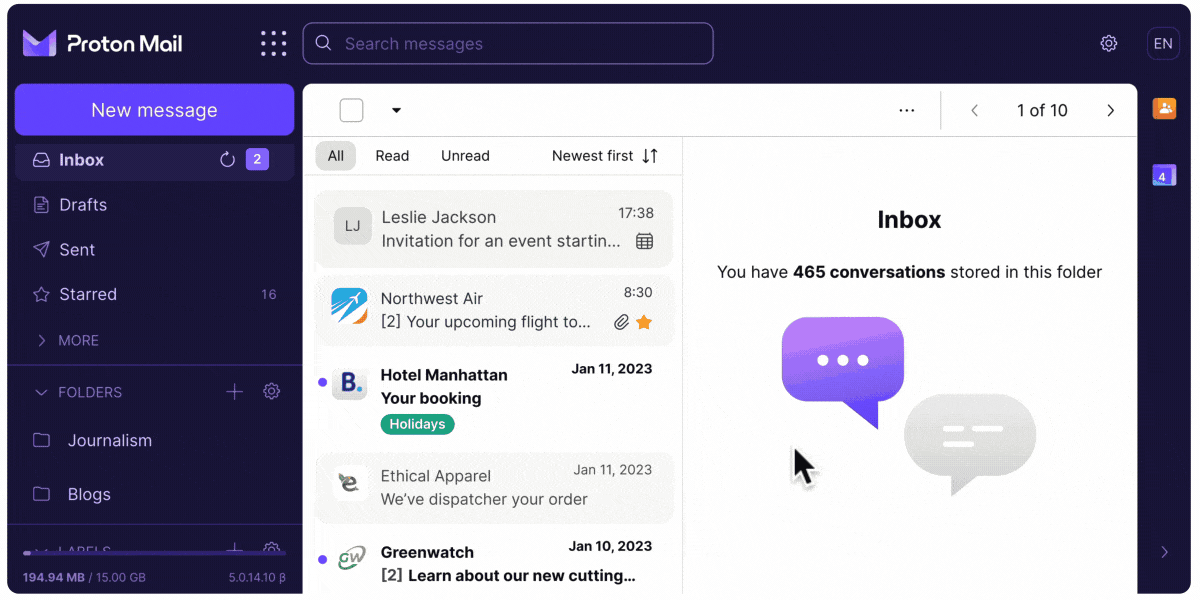
You can also import contacts from Google or a local file, edit contact details, create contact groups, and more — all from the same convenient place.
Make the most of the side panel
The side panel is another step in our goal to make privacy accessible and convenient for everyone. If you’d like to give it a try, make sure you’ve signed up for a free Proton Mail account.
Then, use Proton’s Easy Switch to help you transfer existing emails, calendars, files, and contacts from your external email account to Proton. All your emails, events, and contacts are automatically encrypted the moment they arrive in your Proton Account, making the transition to a secure email provider easy and risk free.
Once you’ve imported your data, open the side panel by selecting the Calendar or Contacts icon at the top right corner to see the feature in action. As always, thank you for your support, and don’t forget to share your feedback and thoughts with us on our social media channels: Facebook(new window), Instagram, Reddit(new window), and Twitter(new window).






